Make a class that extends JButton and in its constructor write following [Following code is common for all shapes]:
super(label); Dimension size = getPreferredSize(); size.width = size.height = Math.max(size.width, size.height); setPreferredSize(size); setContentAreaFilled(false);
-
Round [Circular] buttons:
protected void paintComponent(Graphics g) {
if (getModel().isArmed()) {
g.setColor(Color.lightGray);
} else {
g.setColor(getBackground());
}
g.fillOval(0, 0, getSize().width-1, getSize().height-1);
super.paintComponent(g);
}
protected void paintBorder(Graphics g) {
g.setColor(getForeground());
g.drawOval(0, 0, getSize().width-1, getSize().height-1);
}
Shape shape;
public boolean contains(int x, int y) {
if (shape == null || !shape.getBounds().equals(getBounds())) {
shape = new Ellipse2D.Float(0, 0, getWidth(), getHeight());
}
return shape.contains(x, y);
}
-
Triangle buttons:
protected void paintComponent(Graphics g) {
if (getModel().isArmed()) {
g.setColor(Color.lightGray);
} else {
g.setColor(getBackground());
}
int xPoints[] = {getSize().width/2, 0, getSize().width};
int yPoints[] = {0, getSize().height, getSize().height};
g.fillPolygon(x3Points, y3Points, xPoints.length);
super.paintComponent(g);
}
protected void paintBorder(Graphics g) {
g.setColor(getForeground());
int xPoints[] = {getSize().width/2, 0, getSize().width};
int yPoints[] = {0, getSize().height, getSize().height};
g.drawPolygon(xPoints, yPoints, xPoints.length);
}
Polygon polygon;
public boolean contains(int x, int y) {
if (polygon == null || !polygon.getBounds().equals(getBounds())) {
int xPoints[] = {getSize().width/2, 0, getSize().width};
int yPoints[] = {0, getSize().height, getSize().height};
polygon = new Polygon(xPoints,yPoints, xPoints.length);
}
return polygon.contains(x, y);
}
-
Oval buttons:
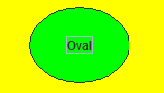
protected void paintComponent(Graphics g) {
if (getModel().isArmed()) {
g.setColor(Color.lightGray);
} else {
g.setColor(getBackground());
}
g.fillOval(0, getHeight()/8, getWidth(), getHeight()-(getHeight()/4));
super.paintComponent(g);
}
protected void paintBorder(Graphics g) {
g.setColor(getForeground());
g.drawOval(0, getHeight()/8, getWidth(), getHeight()-(getHeight()/4));
}
Shape shape;
public boolean contains(int x, int y) {
if (shape == null || !shape.getBounds().equals(getBounds())) {
shape = new Ellipse2D.Float(0, getHeight()/8, getWidth(), getHeight()-getHeight()/4));
}
return shape.contains(x, y);
}
-
RoundRect buttons
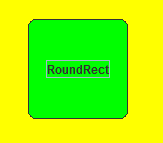
protected void paintComponent(Graphics g) {
if (getModel().isArmed()) {
g.setColor(Color.lightGray);
} else {
g.setColor(getBackground());
}
g.fillRoundRect(0, 0, getWidth()-1, getHeight()-1, 15, 15);
super.paintComponent(g);
}
protected void paintBorder(Graphics g) {
g.setColor(getForeground());
g.drawRoundRect(0, 0, getWidth()-1, getHeight()-1, 15, 15);
}
Shape shape;
public boolean contains(int x, int y) {
if (shape == null || !shape.getBounds().equals(getBounds())) {
shape = new RoundRectangle2D.Float(0, 0, getWidth()-1, getHeight()-1, 15, 15);
}
return shape.contains(x, y);
}
-
Star buttons:
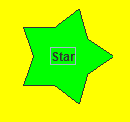
public static Shape makeStarDesign(int arms, Point center, double r_out, double r_in) {
double angle = Math.PI / arms;
GeneralPath path = new GeneralPath();
for (int i = 0; i < 2 * arms; i++) {
double r = (i & 1) == 0 ? r_out : r_in;
Point2D.Double p = new Point2D.Double(center.x + Math.cos(i * angle) * r, center.y + Math.sin(i * angle) * r);
if (i == 0) path.moveTo(p.getX(), p.getY());
else path.lineTo(p.getX(), p.getY());
}
path.closePath();
return path;
}
protected void paintComponent(Graphics g) {
if (getModel().isArmed()) {
g.setColor(Color.lightGray);
} else {
g.setColor(getBackground());
}
Graphics2D graphics2d = (Graphics2D) g;
graphics2d.setRenderingHint(RenderingHints.KEY_ANTIALIASING, RenderingHints.VALUE_ANTIALIAS_ON);
graphics2d.fill(makeStarDesign(5, new Point(50,50), 50, 30));
super.paintComponent(g);
}
protected void paintBorder(Graphics g) {
g.setColor(getForeground());
Graphics2D graphics2d = (Graphics2D) g;
graphics2d.draw(makeStarDesign(5, new Point(50,50), 50, 30));
}
Shape shape;
public boolean contains(int x, int y) {
if (shape == null || !shape.getBounds().equals(getBounds())) {
shape = new Area(makeStarDesign(5, new Point(50,50), 50, 30));
}
return shape.contains(x, y);
}
Just change the first argument of makeStarDesign to number of arrows you want in star and it will try to draw it for you. 🙂
-
Play buttons:
protected void paintComponent(Graphics g) {
if (getModel().isArmed()) {
g.setColor(Color.lightGray);
} else {
g.setColor(getBackground());
}
int xPoints[] = {0, 0, getWidth()};
int yPoints[] = {0, getHeight(), getHeight()/2};
g.fillPolygon(xPoints, yPoints, xPoints.length);
super.paintComponent(g);
}
protected void paintBorder(Graphics g) {
g.setColor(getForeground());
int xPoints[] = {0, 0, getWidth()};
int yPoints[] = {0, getHeight(), getHeight()/2};
g.drawPolygon(xPoints, yPoints, xPoints.length);
}
Polygon polygon;
public boolean contains(int x, int y) {
if (polygon == null ||
!polygon.getBounds().equals(getBounds())) {
int xPoints[] = {0, 0, getWidth()};
int yPoints[] = {0, getHeight(), getHeight()/2};
polygon = new Polygon(xPoints,yPoints,xPoints.length);
}
return polygon.contains(x, y);
}
-
Pentagon buttons:
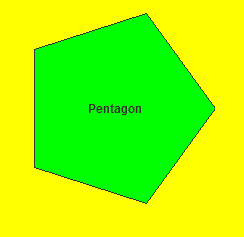
int n=5;
int x[]= new int[n];
int y[]= new int[n];
double angle = 2*Math.PI/n;
protected void paintComponent(Graphics g) {
if (getModel().isArmed()) {
g.setColor(Color.lightGray);
} else {
g.setColor(getBackground());
}
int x0 = getSize().width/2;
int y0 = getSize().height/2;
for(int i=0; i<n; i++) {
double v = i*angle;
x[i] = x0 + (int)Math.round((getWidth()/2)*Math.cos(v));
y[i] = y0 + (int)Math.round((getHeight()/2)*Math.sin(v));
}
g.fillPolygon(x, y, n);
super.paintComponent(g);
}
protected void paintBorder(Graphics g) {
g.setColor(getForeground());
int x0 = getSize().width/2;
int y0 = getSize().height/2;
for(int i=0; i<n; i++) {
double v = i*angle;
x[i] = x0 + (int)Math.round((getWidth()/2)*Math.cos(v));
y[i] = y0 + (int)Math.round((getHeight()/2)*Math.sin(v));
}
g.drawPolygon(x, y, n);
}
Polygon polygon;
public boolean contains(int x1, int y1) {
if (polygon == null ||
!polygon.getBounds().equals(getBounds())) {
int x0 = getSize().width/2;
int y0 = getSize().height/2;
for(int i=0; i<n; i++) {
double v = i*angle;
x[i] = x0 + (int)Math.round((getWidth()/2)*Math.cos(v));
y[i] = y0 + (int)Math.round((getHeight()/2)*Math.sin(v));
}
polygon = new Polygon(x,y,n);
}
return polygon.contains(x1, y1);
}
-
Diamond button:
Just change value of n in above code to 4.
-
Hexagon button:
Just change value of n in above code to 6.
By changing value of n you will get different shapes like follow:
-
More buttons:
You just have to change the code for shape everything else is same. So try it yourself…. 😉
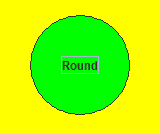
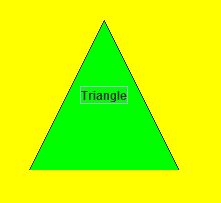
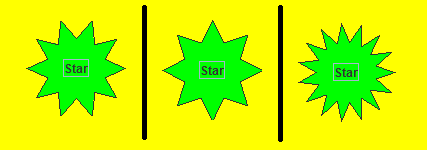
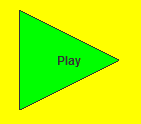
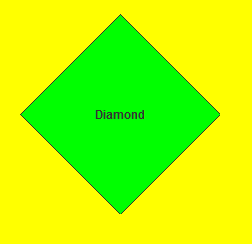
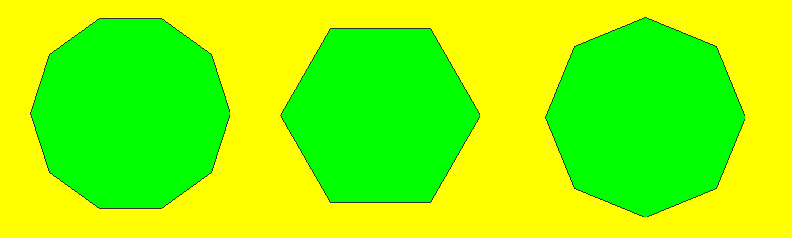

awesome man, you have almost build a library for displaying button of various shape , Can I use your code ?
Thanks
Javin
How to use Comparator and Comparable in Java
Yes go on. Use it wherever you want. If you want you can provide link to this post where you use the code that will be good.
Nice! You might want to remove the jagged lines by switching on anti-aliasing. You can do it like this:
Graphics2D g2 = (Graphics2D)g;
g2.setRenderingHint(RenderingHints.KEY_ANTIALIASING, RenderingHints.VALUE_ANTIALIAS_ON);
// drawing code goes here
Thanks for your response. Updated the post accordingly for star buttons.
Nice blog – I created a little applet in Java Inventor to show a few of them in action (with links to the code):
http://www.javi1.com/reportmill.com/jeff/JavaLobby/ShapeButtons/ShapeButtons.javi?form=applet
awesome awesome awesome!!! thanks a lot!!!!!
hi, if i want rotate the hexagon, as i do, please help me, with this code i learn to create a borrow in form bee.
Hi Juan,
You can convert Graphics obj to Graphics2d and then it has a rotate method which you can use to rotate it.
g2d.rotate(Math.toRadians(45));
Thanx man for this! Is there a way to put multiple shapes side by side?
Yes. You can import them and utilise side by side on same panel
Is it possible to create quarter of a circle?